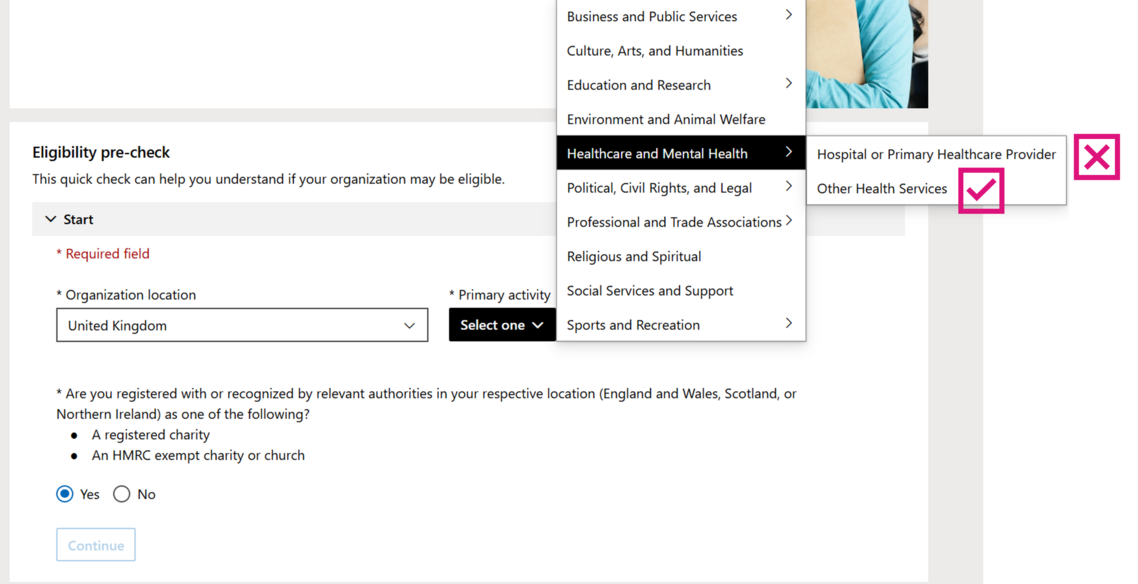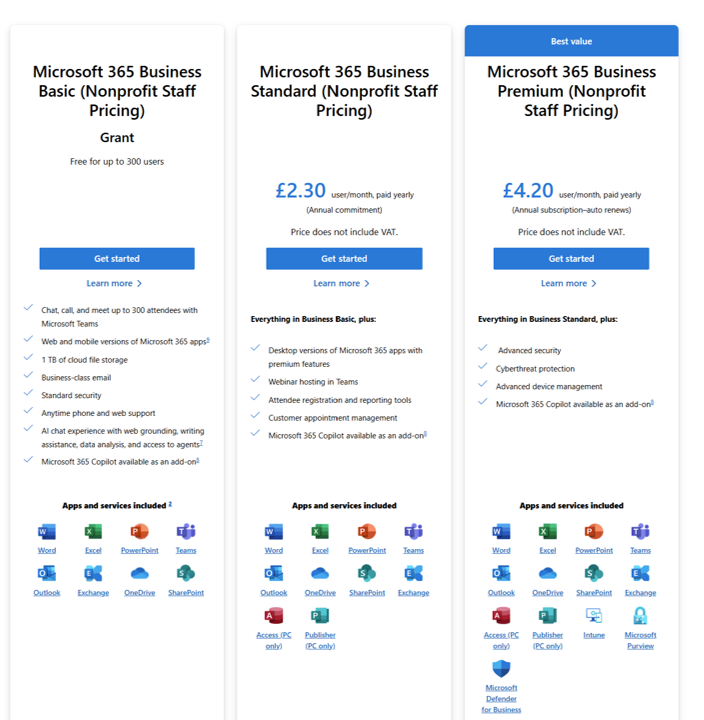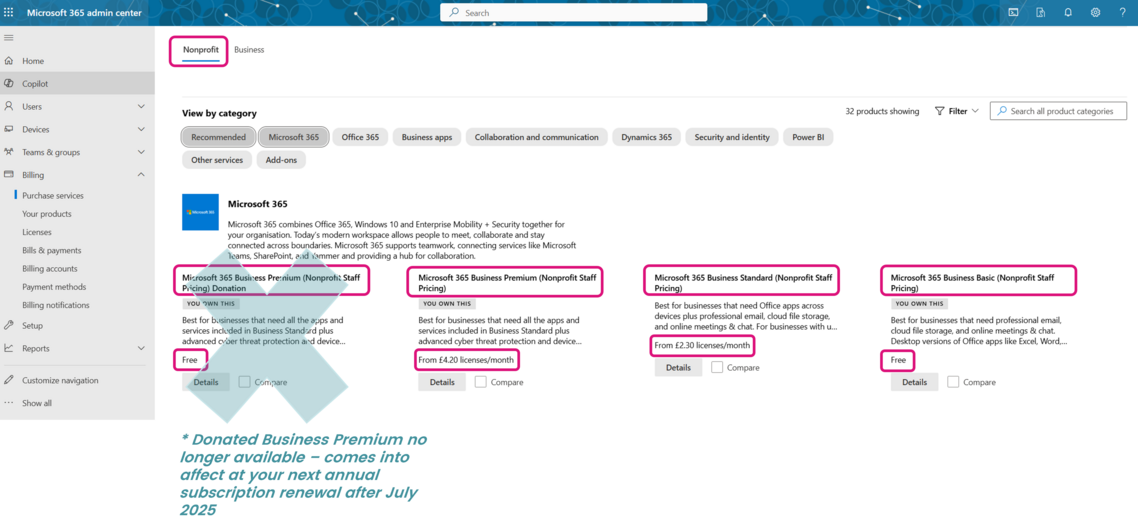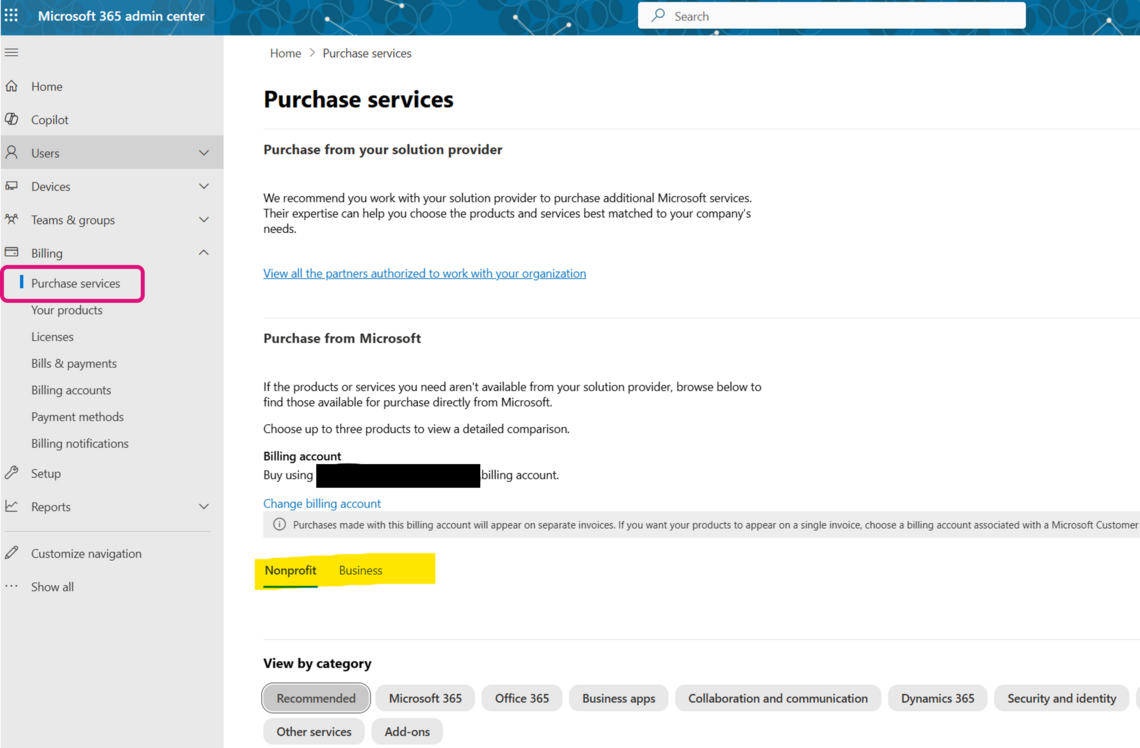Important change from July 1st 2025
Donated Business Premium licences will no longer be available after your next annual renewal. Make sure to review these changes to avoid surprises and plan your licence strategy accordingly.
Discounted Business Premium licences will still be available.
Updated July 31st 2025
For many charities, Microsoft 365 offers a powerful suite of tools (email, document editing, cloud storage, collaboration apps, and so on) that can significantly boost productivity and streamline operations.
But with multiple licence types, eligibility rules, and recent changes to pricing and availability, it can be hard to know where to start.
We've broken it all down so you can make informed decisions and get the most value from your Microsoft 365 setup.
Eligibility for non-profit licences
To benefit from Microsoft’s non-profit licences, your organisation must be a registered charity or an HMRC-exempt charity or church in England, Wales, Scotland, or Northern Ireland.
However, some types of organisations are excluded, such as government bodies, educational institutions, healthcare providers, and professional organisations.
It’s a good idea to check the full eligibility criteria on Microsoft’s non-profit website before applying.
Eligibility pre-check
Before looking into licence options, run a quick eligibility pre-check via Microsoft’s non-profit portal. This helps ensure your organisation meets the requirements and avoids delays in accessing the licences.
Understanding M365 non-profit plans
Microsoft offers several plans tailored for non-profits. Here’s a breakdown of the most relevant ones for charities:
Microsoft 365 Business Basic
- Free for up to 300 users (staff only, not volunteers)
- Web and mobile versions of M365 apps
- 1 TB cloud storage per user
Best for organisations with reliable internet access that only need basic tools like email and document editing. Note that it doesn’t include desktop apps, advanced Excel features, Access, or Publisher.
Microsoft 365 Business Standard
- £2.30 per user/per month (minimum 1 year commitment)*
- Web, mobile and desktop versions of M365 apps
- 1 TB of cloud file storage per user
- Licence to use for volunteers
Ideal for charities that need full-featured M365 apps and want to include volunteers in their setup.
Microsoft 365 Business Premium
- Previously free for up to 10 users (not volunteers)
- £4.20 per user/month (75% non-profit discount)
- Includes web, mobile, and desktop M365 apps
- Plus valuable advanced security features: cyber threat protection and advanced device management
Great for organisations that require robust security and device management capabilities.
*All prices exclude VAT
Compare Microsoft 365 Nonprofit Plans
Purchasing licences
Licences will either be granted (free) or have a non-profit discount applied.
How to manage your licences
Once your organisation is set up with Microsoft 365, you can assign licences to users via the Admin Portal.
To see how many licences you have assigned and unassigned, go to Billing > Licences in the Admin centre.
To see who is Licenced, Unlicenced or Guests, go to Users > Active users.
Microsoft's 85% policy for non-profits
There are certain requirements that need to be met in order to keep your licence:
- non-profits must use 85% of granted licences (this now only applies to the 300 Business Basics licences)
- Licences must be assigned to active users
- Active users must use cloud services in 90 days
Microsoft do monitor usage and will contact you if you fall below 85% usage. Non-compliance may result in subscription loss.
Changes to discounted software brokerage
From July 1st 2025, Microsoft product discounts for UK charities have moved from Charity Digital to TechSoup UK.
Charities should now use TechSoup’s platform to apply for licences and manage renewals.
Read Charity Digital’s blog to learn more.
Need help?
If you have questions or need support, feel free to reach out to us at info@superhighways.org.uk.