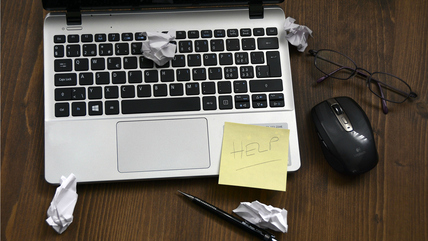Tired of your PC slowing you down - especially when you are ready to be super productive in 2018?
We've picked out our top tools to speed up PC performance.
CCleaner
Find at https://www.piriform.com/ccleaner
Look for options for Microsoft products in the windows tab and other applications (Chrome, Firefox) in the Applications tab.
Defraggler
Download from https://www.piriform.com/defraggler
Health Warning: Only do this as a one-off if you have an SSD hard drive, as it can reduce the lifespan.
You only need to run a defrag if the fragmentation is over 15%
Windows Disk Clean-up
Included with Windows, in Window 10 you can find it under “Windows Administrative Tools” or search for “Disk clean-up“
Click on the “Cleanup system files” and make sure ‘Windows update cache’ and ‘Old Windows installations’ are ticked.
Treesize
Available at https://www.jam-software.com/treesize_free/
A useful tool that shows you how your disk space is used. You can use it to identify large files and then choose to delete ones you no longer need to free up more space.
Upgrading your PC
If you are still experiencing a slow running PC, you might need to think about investing in:
- Upgrading the memory - our suggested minimum is 4GB (Find out what memory you have and the maximum compatible with your PC/laptop at http://uk.crucial.com/gbr/en)
- Replace the hard disk with an SSD. A 256GB SSD is approximately £80
(Jargon buster - an SSD (solid-state drive) is a storage device that appears to your PC as a normal hard disk, but consists of high-speed memory chips that are silent and consume less energy than standard rotating magnetic disks)
Do get in touch if you have any questions.