James, our digital trainer, is currently running biweekly digital drop-in sessions and helps residents and Digital Champions with a range of topics. He can support with everything from how to share a photo, to backing up your device and learning about AI features.
Our Digital Drop-in Attendee
A local Kingston resident attended a digital drop-in session at Siddeley House in January 2025. She is originally from Afghanistan and came to the session hoping to learn more about computers and find ways to learn English.
James, the digital trainer, explored the topics with her. Whilst she explained that she couldn’t read or write much in either Farsi or English, as she was excluded from education when she was growing up, she could understand spoken English much better.
English lessons
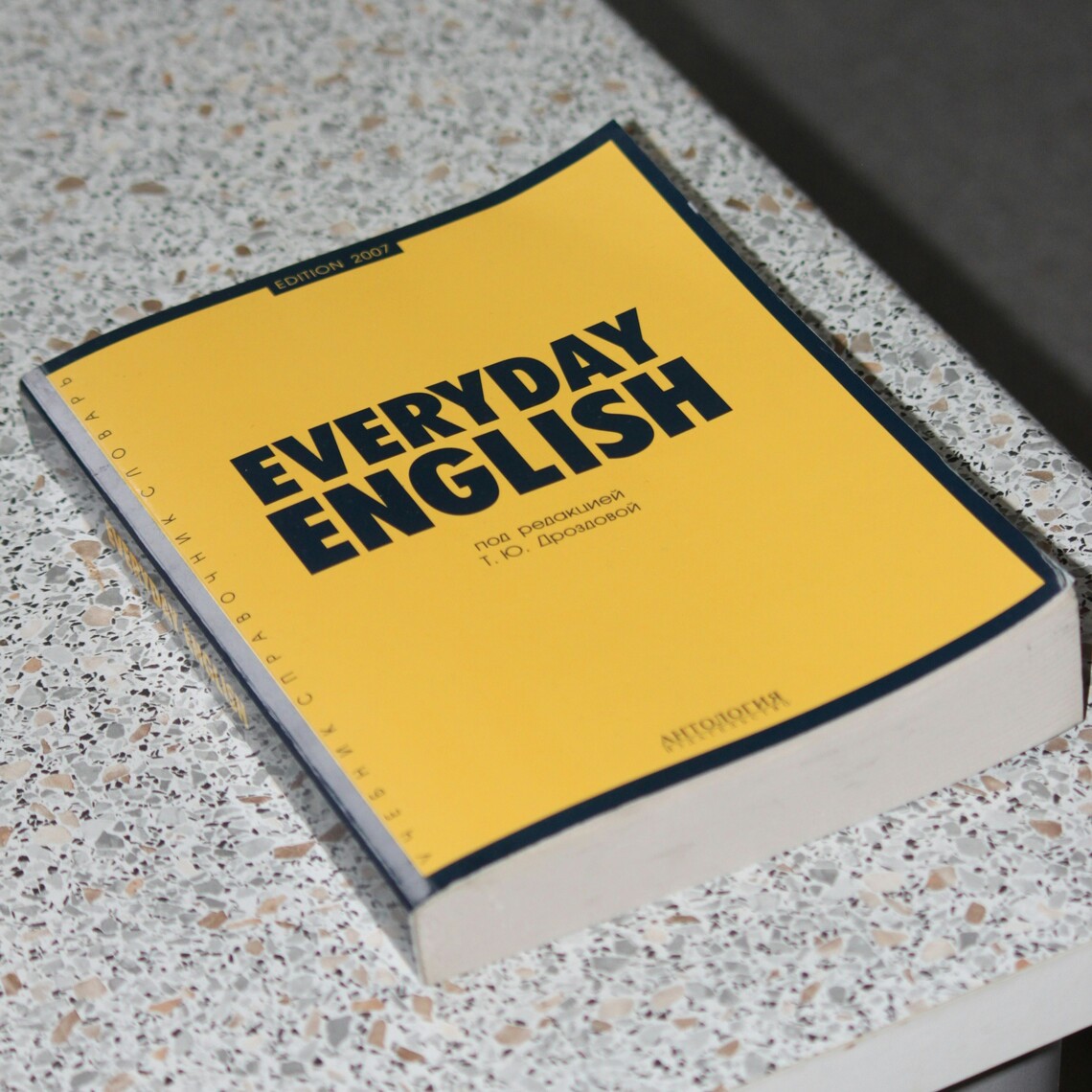
Firstly, James talked to her about English lessons that she might be able to attend via a local charity called LEAH (Learn English at Home) and through Kingston Adult education.
He showed her how to use basic search queries on a computer to find the websites, and the contact details, so that she was able to make some calls to find out more.
Help with her phone
Secondly, James tried to explore what might be helpful to do on her iPhone.
Currently, our drop-in attendee receives emails to the Outlook app but can’t read them herself. She relies on her 13-year-old son to translate them and he's often at school and sometimes just doesn’t want to.
James wondered if experimenting with changing the whole language of the iPhone from English to Farsi would help but she said it wouldn’t as her reading Farsi wasn’t good enough.
The next option that James tried was to get the Outlook app to read the messages to her. It turns out that Outlook used to have this feature built-in to the iOS app but for some reason discontinued it in mid-2024. Instead, James helped her to turn on the Speak Screen feature within the main accessibility settings of the phone.
Turning the feature on was simple but reliably accessing it in the Outlook app was trickier. It relies on 2 fingers pulling down on the screen and it’s quite easy to bring up the notification panel by accident.

However, with some trial & error it got to the point that she was able to reliably bring it up, and to use options such as pause & changing the speech speed.
Our visitor was visibly delighted with this.
An important school email about an upcoming trip for her son went from a jumble of text she didn’t understand to something she did.
I am so happy. I understand it now. I am very very happy. Thank you so much!
Further resources
Finally, James shared with the Kingston resident a short summary of some of the best further resources for someone wanting to do more with digital and highlighted Learn My Way.
Despite having covered a lot already, she was really interested in the site, especially as she is hoping to do more on computers in the future and find a job she can do from home. James walked her through the registration steps and helped her to create a shortcut to the site on her iPhone homepage.
Her plan is now to explore the subjects and study the topics that can help her.
Digital Inclusion
Superhighways' Digital Inclusion programme is an initiative helping local people get online. Have a look at the services that we are currently running to improve digital inclusion in Kingston.
Digital support
Free help with apps and settings on your phone, tablet or computer for Kingston borough residents. See here to attend a digital drop-in or book a 1:1 slot.
Community Outreach
We can partake in an informal visit, run a digital help stand, or do a talk with community members. Get in touch with James Stewart to organise this.
SIM Cards
We offer free SIM cards for those experiencing data poverty. It's like a food bank, but with data! Find more information here.
Device Gifting
We receive devices from time to time, mainly laptopns, and we help them go to people in need. Get in touch with James Stewart for more details.
Digital Champions
Digital Champions is a service designed to train volunteers from local small charities and community groups to gain digital confidence and new skills, to then share with their own communities. Visit our Digital Champions webpage to find out more, or read our case study.
Stay in touch
If you would like to receive news and updates about training, tech tips, resources and opportunities for small charities and community groups in London please sign up to our mailing list.
